
Introduction:
Organizing content efficiently is crucial for any blog or website. Categories play a significant role in this by helping readers navigate through different topics. However, importing a large number of categories into WordPress can be challenging. I recently faced this issue and tried several out-of-the-box solutions. Here’s how I overcame the problem with a simple tweak that made my life easier.
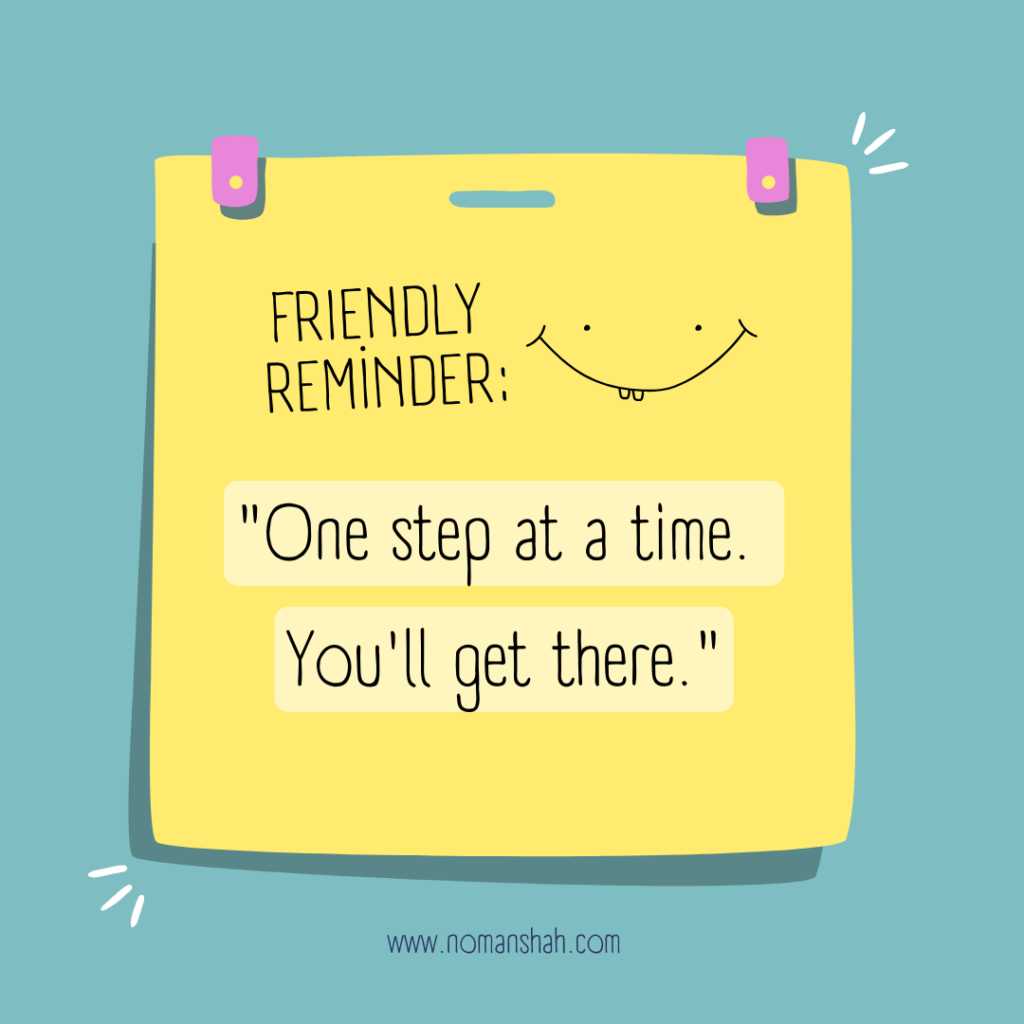
The Problem:
I needed to import a large number of categories into my WordPress site. Doing this manually was not an option due to the sheer volume. Naturally, I turned to plugins that promised to handle CSV imports effortlessly. However, I quickly encountered several roadblocks:
- Some plugins failed to upload the CSV files correctly.
- Others required paid versions to access CSV import features.
Possible Out-of-the-Box Solutions:
- WP All Import: Initially, I tried WP All Import, a popular plugin that handles various import tasks. Unfortunately, the free version doesn’t support taxonomy imports, which includes categories.
- WP Ultimate CSV Importer: Next, I looked into WP Ultimate CSV Importer. While it’s a robust tool, the CSV import feature for taxonomies is locked behind a paywall.
These limitations prompted me to think outside the box. I needed a solution that didn’t rely on paid plugins or cumbersome workarounds.
The Solution:
After some research and a bit of experimentation, I devised a simple yet effective solution. The idea was to convert my categories CSV into a PHP script, add it to my theme’s functions.php file, and execute it by opening a page. Here’s how I did it:add it to my theme’s functions.php file, and execute it by opening a page. Here’s how I did it:
- Convert CSV to Script: First, I prepared a list of categories and subcategories in an array format. Here’s an example with three main categories and three subcategories in each:
function create_blog_categories() {
$categories = [
['name' => 'Technology', 'slug' => 'technology', 'description' => 'All about technology', 'parent' => ''],
['name' => 'AI and Machine Learning', 'slug' => 'ai-machine-learning', 'description' => 'Advancements in AI and ML', 'parent' => 'Technology'],
['name' => 'Blockchain', 'slug' => 'blockchain', 'description' => 'Blockchain technology and its applications', 'parent' => 'Technology'],
['name' => 'Health', 'slug' => 'health', 'description' => 'Health and wellness tips', 'parent' => ''],
['name' => 'Mental Health', 'slug' => 'mental-health', 'description' => 'Mental health awareness and tips', 'parent' => 'Health'],
['name' => 'Physical Health', 'slug' => 'physical-health', 'description' => 'Physical health and fitness', 'parent' => 'Health'],
['name' => 'Travel', 'slug' => 'travel', 'description' => 'Travel tips and destination guides', 'parent' => ''],
['name' => 'Travel Tips', 'slug' => 'travel-tips', 'description' => 'Tips for a better travel experience', 'parent' => 'Travel'],
['name' => 'Destination Guides', 'slug' => 'destination-guides', 'description' => 'Guides to various travel destinations', 'parent' => 'Travel']
];
foreach ($categories as $category) {
$parent_id = 0;
if (!empty($category['parent'])) {
$parent = get_term_by('name', $category['parent'], 'category');
$parent_id = $parent ? $parent->term_id : 0;
}
if (!term_exists($category['slug'], 'category')) {
wp_insert_term(
$category['name'],
'category',
[
'description' => $category['description'],
'slug' => $category['slug'],
'parent' => $parent_id
]
);
}
}
}
// Uncomment the line below to run the function once
// create_blog_categories();
- Add the Script to functions.php: I added this script to my theme’s
functions.phpfile. Here’s how you can do it:- Go to
Appearance > Theme Editor. - Open
functions.php. - Paste the script at the end of the file.
- Uncomment the line
// create_blog_categories();to run the function.
- Go to
- Run the Script: To execute the script, I simply loaded any page of my WordPress site. This created the categories and subcategories as specified in the array.
- Comment Out the Script: After the categories were created, I commented out the line
create_blog_categories();to prevent the function from running on every page load.
Takeaway:
By converting the CSV data into a script and running it through functions.php, I was able to import categories into WordPress without relying on paid plugins. This simple tweak saved me a lot of time and effort, and it can do the same for you. If you’re facing similar issues, give this method a try and see how easy it can be to manage your WordPress categories.
Feel free to adjust the categories and subcategories as per your needs, and happy blogging!